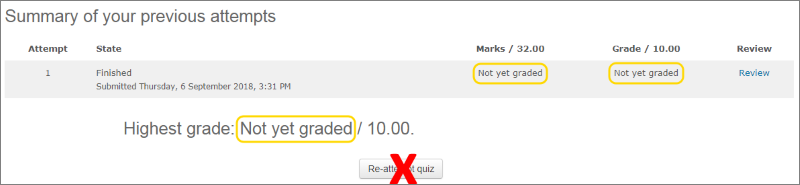Browse the glossary using this index
Special | A | B | C | D | E | F | G | H | I | J | K | L | M | N | O | P | Q | R | S | T | U | V | W | X | Y | Z | ALL
Q |
|---|
Quiz with Essay Questions Help
NOTE: If you return to complete your second attempt and see "Not yet graded" as in the image below – this message indicates that your first attempt is still needing to be marked by your Lecturer. Do not select "Re-attempt quiz" to commence your second attempt until the Lecturer has assessed your first attempt.
| ||